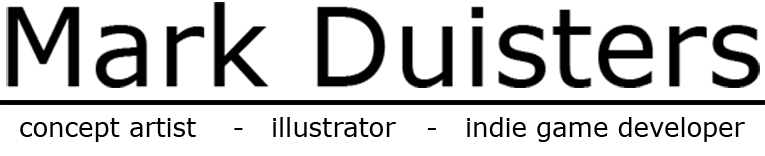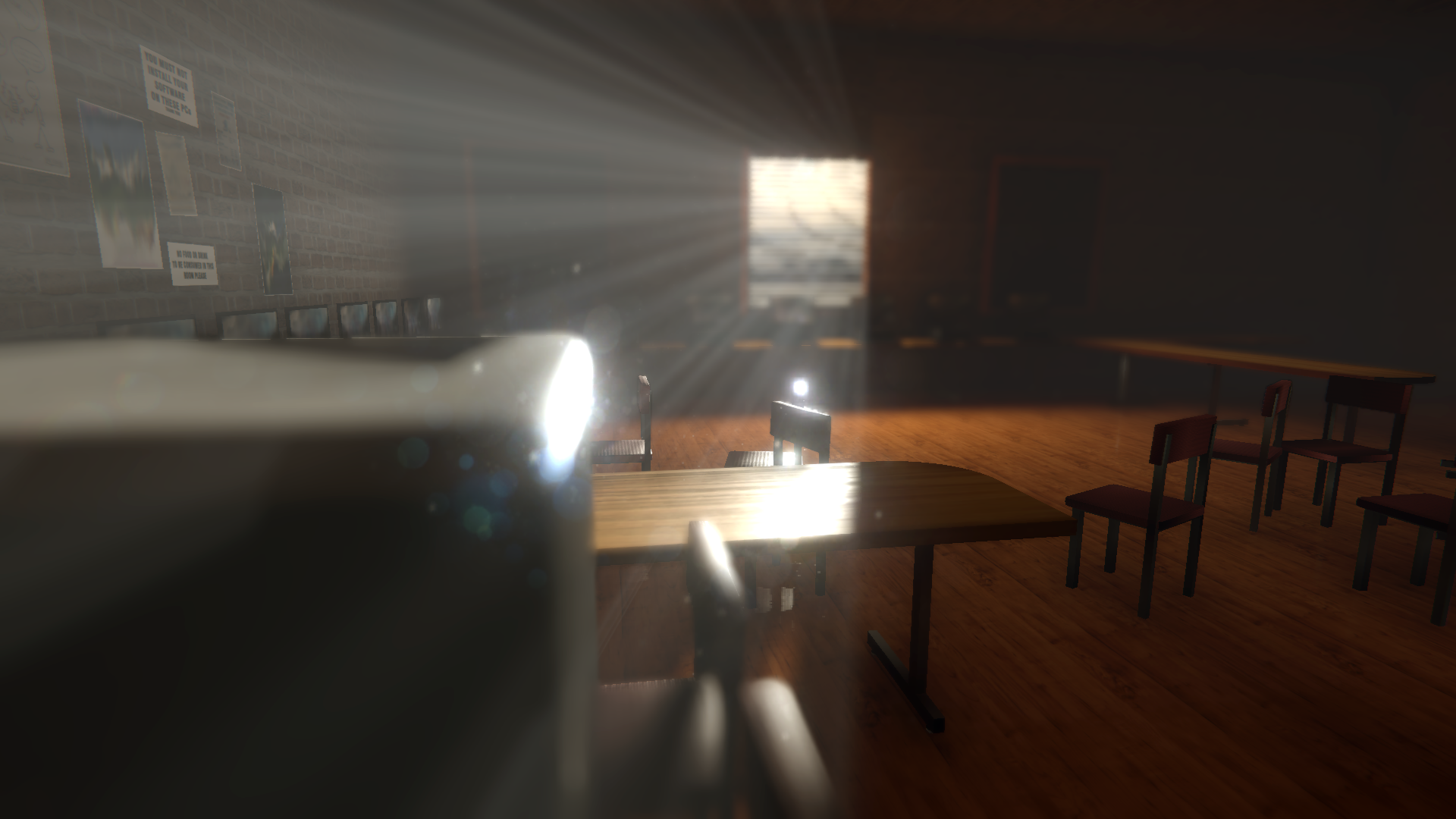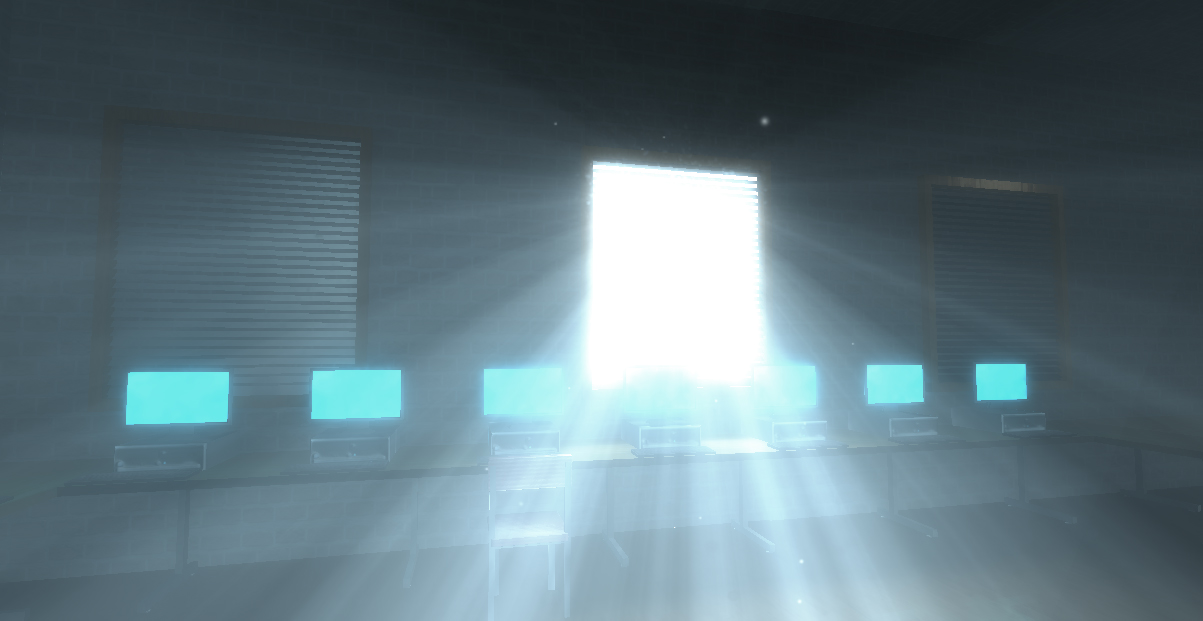Thank you very much for the Light Shaft asset – it’s been very helpful to my project’s, team’s needs and is exactly what we were looking for.
Very system friendly. It doesn’t use a lot of CPU or anything crazy, it actually takes a pretty simple approach to the volumetric lighting problem. For us it looks great in our game.
It’s great for what we are using. I may rewrite part of it to use a procedural mesh shaped to where it collides an to allow the mesh to get close to the camera minus cull distance minus buffer.
That said it looks great and is well worth the price
I picked up the system and it is working great. Because of the efficient implementation of the shafts, I won’t need to instantiate them at run time. It is working great!
Delighted with this asset. It looks amazing on a traditional monitor, but when viewed in VR, wow. While setting up this asset I couldn’t help myself by sitting in the shafts on light in VR for quite a while relaxing.
Rewritten from the ground up in C#. Designed with the focus on intuitive and flexible usability.
LightShafts is back and stronger than ever. The cleaner interface will please old and new users alike!
Highly optimized, using as much shared meshes and materials as possible!
Create dynamic light shafts that collide realtime during run-time or “Bake” them to gain an even greater performance boost!
A lot of users requested a less confusing interface. So the clutter of settings in previous versions has been replaced in favor of a simple transform tool that handles every aspect automatically.
Users can simply place a generator, drag the direction and distance to adjust angle/spread, and forget about all the struggles in the world.
You can choose between 2 casting modes: the good old “Square cast” which uses rows along the X and Y axis to determine the amount of shafts spawned. Or “Mesh mode” in which each vertex position represents a shaft spawn location. Creating the possibility of beautiful complex shaft placements(for example light breaking through a forest).
LightShafts 2 gives that extra ambient boost of light presence in any scene.
FAQ:
How do I get started?
Simply go to GameObject->Light->LightShafts_2. This will place one generator in your scene.
What is the performance?
LightShafts 2 has been optimized to use as much sharedmaterials/meshes as possible. This makes it possible to use hundreds of shaft per generator. However even more performance can be squeezed out by baking the shafts into a single mesh (sacrifising dynamic features such as realtime collision). The latter is highly recommended for mobile/web platforms.
I have two generators, but both use the settings of the first one. Can I use multiple generators using different colors/textures?
The system uses sharedmaterials. Meaning if two generators use the same materials, they will get batched based on the first generator using said material.
In order for a generator to use a different color/texture, simply create a new material, assign the lightshaft shader and place this material in the material slot (see inspector overview).
Where is that cool LightShaft demo using the Adam movie interior?
The demo itself is not included in the asset package because it is a full project. Which means it will adjust all your engine settings.
There only exist a Windows 64bit build of this scene, because the project folder got corrupted during build. The 64bit was the first only only build to succeed. I might redo this scene in the future for other platform builds. But for now, the school room will have to do.
Can I order a pizza? No, but you are always free to contact me for help or other asset related questions! https://markduisters.com/contact/