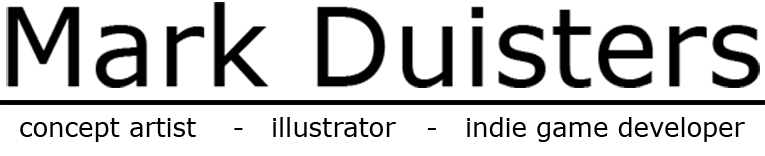In this first part out of a 4 part series, we will ook into the functionality of a basic MicControl2 setup within Unity, since this is the first episode, we will also overview MicControl2’s inspector settings.
In this tutorial we will have a quick look on how to setup multiple microphones at once. This tutorial is allot shorter than the first part, mainly because the setup for each controller works in exactly the same way as shown in part 1.
In this tutorial we have a quick look on how to setup a controller to use across multiple scenes. This video will skip over the basic setup as they are already covered in previous tutorials.
In this final part of our MicControl2 tutorial series, we will have a look on how to use MicControl’s spectrum data. We will learn how to call a single index value of the frequency spectrum array and how to interact with the complete data available in this array.